Modern HelpDesk application created on the low-code nAxiom platform
Low-code technology has revolutionized the way business tools are delivered, enabling quick and easy application development. It does not require a lot of coding to create solution elements or rules for their operation from scratch. Instead, it provides ready-made, reusable components, with which you can quickly create modern solutions.
The low-code platform provides a wide range of possibilities in the design and development of applications for various areas of activity in every business sector. An example of a solution that is quite often sought after is the HelpDesk application, which can be created almost instantly based on the nAxiom platform.
The prospective low-code trend
In today's business world, the low-code approach is becoming increasingly popular. It allows the creation of applications with minimal participation of traditional programming, which is particularly beneficial for companies that want to quickly implement new solutions without incurring the costs of engaging large programming teams. The nAxiom platform, on which we built the HelpDesk application, is an excellent example of a tool that allows for the quick and effective creation of applications tailored to the individual needs of a given company.
About the dedicated HelpDesk application
The HelpDesk application was created to support the handling of service requests in companies. Its key functions are:
- Registration and handling of notifications - enables the registration of service notifications from both external customers and internal employees.
- Categorization and assignment of notifications - each notification can be classified and assigned to the appropriate departments or employees.
- Process automation - integration with e-mails allows for automatic registration of notifications in the system.
- Service pricing - supports paid and service notifications under warranty agreements.
- Register of contractors - enables the maintenance of a database of contractors, which facilitates the management of customer relations.
Proces tworzenia aplikacji
When working on the HelpDesk application, the nAxiom team's priority was maximum speed and efficiency. The entire process, from initial idea to finished product, took only three days. We focused on key functionalities that can be easily expanded with additional modules according to user needs.
Thanks to the intuitive interface of the nAxiom platform, we were able to quickly implement necessary changes, quickly responding to dynamic business requirements. The nAxiom low-code platform allows you to create applications even without advanced technical knowledge, which opens up opportunities for people with different levels of technological experience to build their own solutions.
Application development process
The perfect tool for creating business applications? The nAxiom platform offers many benefits that set it apart from other solutions.
- Speed - significantly reduces the time needed to develop and implement applications compared to traditional methods.
- Flexibility - allows for quick adaptation of applications to changing business needs.
- Ease of use - intuitive interface allows for creating applications without the need for advanced technical knowledge.
- Prototyping - facilitates the creation and testing of prototypes, which speeds up the introduction of new concepts and reduces the risk of errors during application implementation.
- Standardization - unifies the application development process, allowing for the creation of a coherent technological environment.
- Security - central management and supervision of applications increases data security.

Discover a new approach to digitalization implemented using a flexible low-code platform that provides organizations with everything they need in such a rapidly changing reality.
HelpDesk Application Structure
To better illustrate the capabilities of the HelpDesk application on the nAxiom platform, we have prepared a detailed user guide. It includes information on the basic functions of the application and practical tips for effective management of service requests. Additionally, saved views from the application will make it easier to understand and handle individual stages of work.
Workflow
Workflow shows the flow of a request from the moment of its registration to its closure. It includes all stages of request processing, such as assignment to the appropriate department, task execution and finalization.
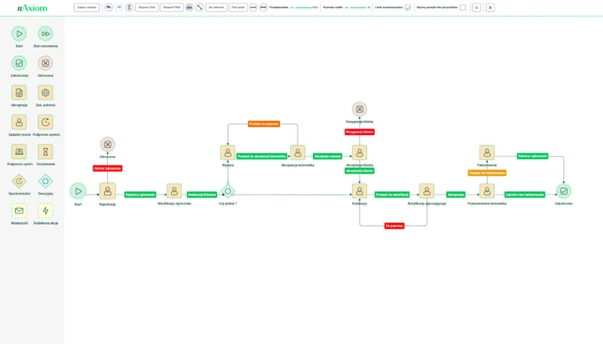
Graphics. Workflow.
Sample report flow
- Registration of a report - the user enters a report using a front-end form.
- Assignment of a report - the report is sent to the back-end system, where it is automatically assigned to the appropriate employee.
- Notification - the employee receives a notification about a new report.
- Handling the report - the employee starts the task, updating the status of the report on an ongoing basis.
- Finalization of the report - after the work is completed, the report is closed and the user receives a notification about the completion of the service.
Front-end form
The ticket form is where users enter their service requests. The form is intuitive and easy to use, allowing for quick and easy addition of requests.
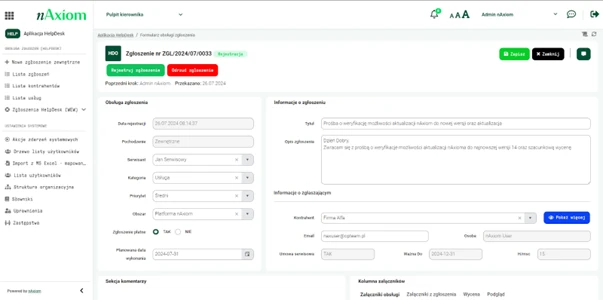
Graphics. Front-end form.
Form on the back-end
The form was prepared in a graphic designer, where you can easily control the arrangement of elements and manage their properties using the drag&drop method.
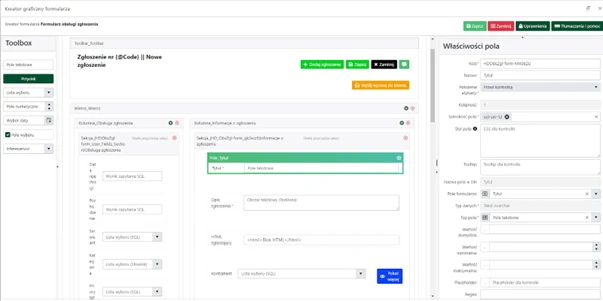
Graphics. Form on the back-end.
Customer View
The HelpDesk application allows you to store and manage customer data. The customer view contains all the necessary information, such as contact details, ticket history, and service agreements.
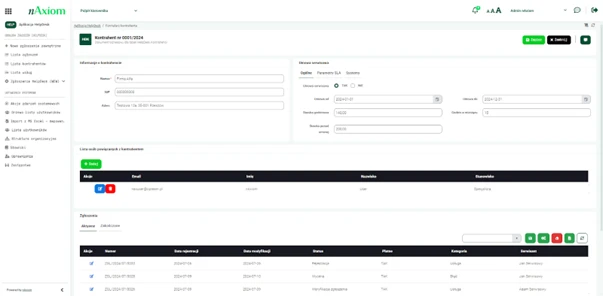
Graphics. Customer View.
Notifications
The HelpDesk notification system is key to effectively managing tickets. Users are notified of new tickets, status changes, and other important events via email and in-app notifications.
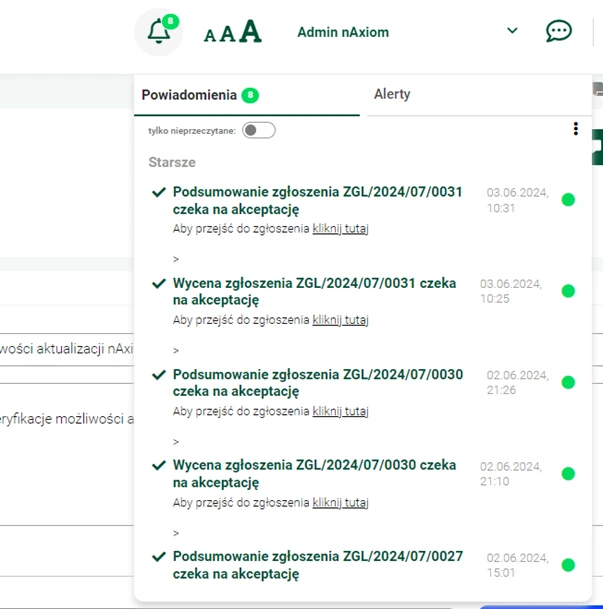
Graphics. Notifications.
Manager Dashboard
The Manager Dashboard provides access to key management data such as ticket statistics, team performance, and other KPIs. It is a central location for monitoring and optimizing service processes.
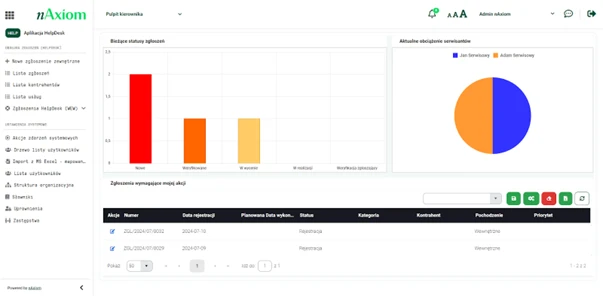
Graphics. Manager Dashboard.
Word Template
The application offers the ability to generate reports and documentation in Word format. A Word template is a predefined template that makes it easy to create consistent and professional documents.
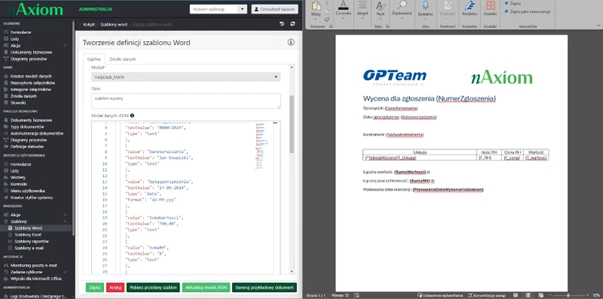
Graphics. Word Template.
Summary
The HelpDesk application on the nAxiom platform is an example of a modern approach to creating business tools. Thanks to low-code technology, companies can quickly respond to market needs, implementing innovative solutions that increase efficiency and competitiveness. More information on how to build a HelpDesk application step by step can be seen in the video.
Tell us your problem and we will suggest how you can solve it.
We take very seriously every question addressed to us. If you tell us what you need, we will discuss together which solutions will best meet your expectations. If you want to learn more about the nAxiom platform, we will tell you and provide you with additional materials. And if you would like to take part in a webinar, we will tell you when the next online meeting will take place and what topics it will cover.
