How is a low-code project management application built?
Thanks to modern low-code technology, the nAxiom application is a versatile tool that improves the daily work of project teams, allows for full control over tasks and flexibly adapts to the needs of your company. Find out how it can help you achieve new standards in project management.
The implementation of the "Project Management" application, built in low-code technology on the nAxiom platform, is a step towards optimizing project processes and gaining full control over individual stages of work. How does it work? The nAxiom application enables the automation of key processes related to project planning, implementation and monitoring. The intuitive interface and flexibility of low-code technology allow for quick implementation of changes and adaptation of the system to the individual needs of the company, without the need to engage a team of programmers. Additionally, the application is fully scalable - it can be easily expanded with new functions as the organization grows. The modular structure provides full control over the implemented functionalities, which allows the system to be adapted to dynamically changing business needs. What are the most important functions of the "Project Management" application?
1. Creating a project and project card view.
The project card view in the nAxiom application is a central place where all key information regarding the implemented project is collected. The user can easily review the project details, such as its name, description, vision and goals. Thanks to this, the project card becomes a transparent tool facilitating the management and monitoring of the work progress.
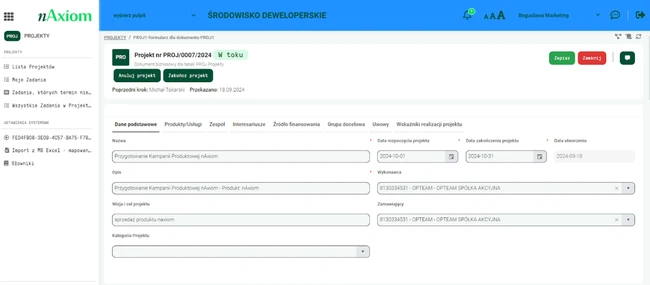
The details visible on the screen include, among others, project implementation dates – start and end dates, which allow for precise planning and monitoring of the schedule. Additionally, information about contractors and ordering parties has been included, which ensures clarity in the division of responsibilities.
The interface allows switching between different tabs, such as products and services, project team, stakeholders, financing sources or contracts. Each tab focuses on a different aspect of the project, allowing the user to quickly access detailed data without having to search through many documents or systems.
The project card in the nAxiom application has been designed with intuitiveness and work ergonomics in mind. It allows for quick updating of information and monitoring of progress, which makes it an indispensable tool in effective project management.
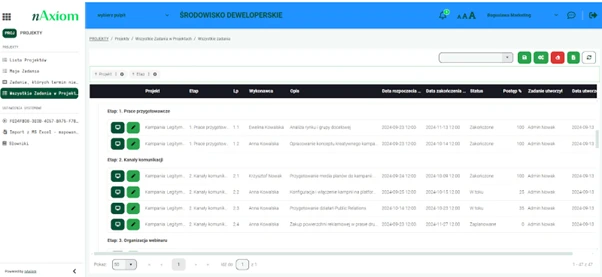
The presented screen illustrates the overview function of all tasks in the project. Each task is presented in details, such as:
- executor, responsible for the implementation of the task,
- description, indicating what exactly is the subject of the task,
- start and end date, allowing for monitoring the schedule,
- task status, which shows the current stage of implementation (e.g. "Completed", "In progress"),
- percentage progress, allowing for a quick assessment of the progress of implementation.
Thanks to the clear structure, users can easily view tasks at different stages, filter information and quickly identify areas requiring attention, which supports effective project management and decision-making.
2. Project team management.
A key element of effective project management is assigning the right people to tasks. The "Team" module allows you to:
- add team members,
- assign roles such as Project Manager or Participant,
- manage scope of responsibility.
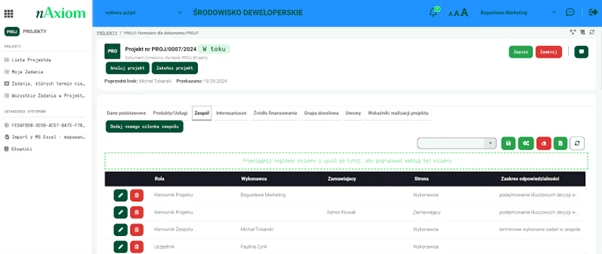
3. Task management.
Task management is made easier by the ability to assign tasks to team members with a task description, responsible person, deadlines, planned costs, and task status (e.g., “Planned,” “In Progress,” “Paused,” “Completed”). Users can track task status on a central dashboard, and the system generates notifications about new tasks and status changes, providing the team with up-to-date information.
4. Schedule visualization using a Gantt chart.
Schedule visualization using an interactive Gantt chart makes it easier to plan, monitor progress, and identify delays. Users can dynamically change the schedule by dragging items on the timeline, which increases planning clarity and flexibility.
Planning tasks into stages and detailed steps is made easier by the Gantt chart feature. You can:
- monitor project progress,
- dynamically edit the schedule,
- assign budgets and deadlines.
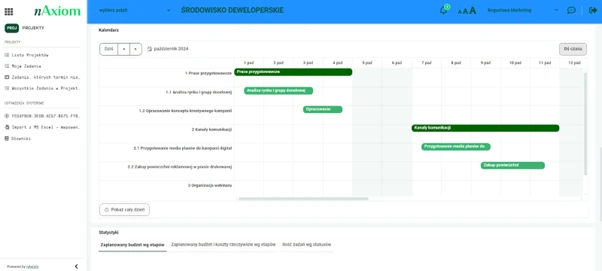
5. Project finance management.
The application enables project finance management by tracking financing sources. Users can compare the planned and actual budget at different stages of the project and analyze costs using visual charts and reports. Automatic calculation of the percentage share of individual financing sources facilitates budget control. The financial management module allows for detailed monitoring of the budget and financing sources, such as:
- own budget,
- EU funds,
- loans.
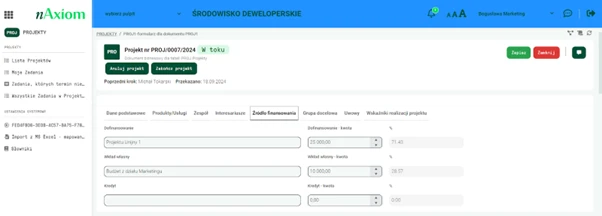
6. Statistical analysis and visualizations.
Statistical analysis and data visualizations help analyze budgets, project progress and task statuses. Interactive charts and reports generated allow for quick decision-making and identification of areas requiring attention, which increases management efficiency.
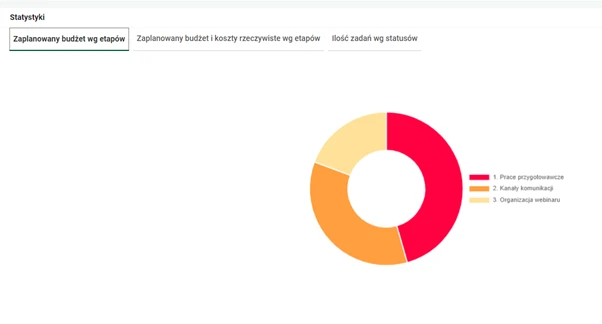
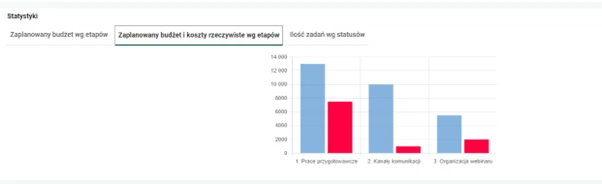

7. Contract management.
Contract management is improved thanks to the ability to store contracts in a central database, view contract details, and integrate with contract flow. Filtering and searching allow you to quickly find the documents you need, which minimizes the risk of losing or omitting important contracts. The contracts module allows you to centralize all project documents. You can:
- view the details of each contract,
- filter and search for documents,
- monitor the status of contract implementation.
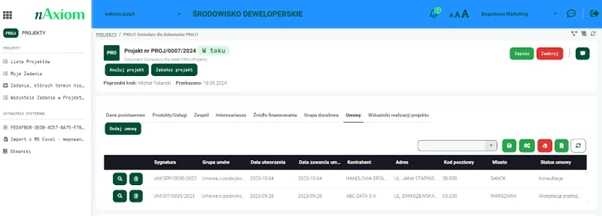
8. Personalization of views.
Personalization of views through dynamic adjustment of tables and views, dragging of columns and advanced filtering options allow users to focus on the information most important to them. Creating your own views increases work efficiency and adapts the system to individual needs.
9. Notifications and alerts.
The system offers real-time notifications, notification escalation and information filtering, which improves communication in the team and reduces the risk of overlooking important information. Notifications about assigned tasks, status changes or approaching deadlines provide ongoing control over project processes. The real-time notification system informs the team about:
- new tasks,
- status changes,
- approaching deadlines.
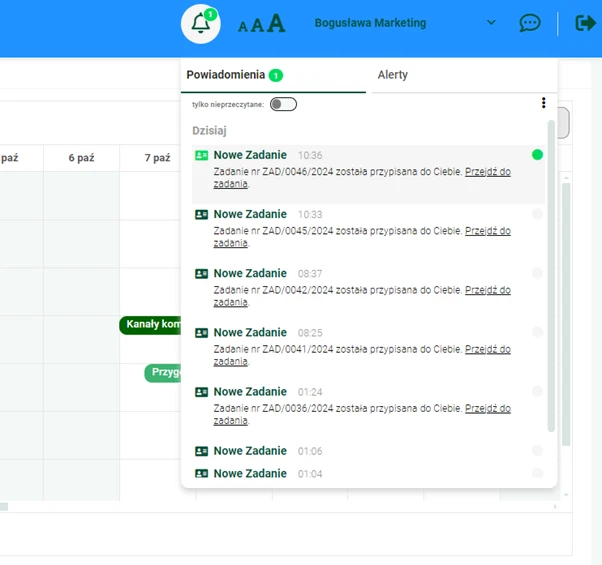
10. Data integration and import.
Data integration and import are possible thanks to the MS Excel import functions, terminology dictionary management and integration with other systems such as CRM or ERP. Data centralization streamlines business processes and integrates the application with the existing IT ecosystem in the company.
11. Process automation using workflow.
Process automation using workflow enables the automation of key processes such as task approval, transfer of information between departments or definition of business rules. The intuitive interface of Workflow Manager allows employees with business knowledge to define and modify rules independently without the need to involve the IT department, which increases flexibility and speed of response to changing business needs. Thanks to the workflow function, you can automate processes related to task approval, escalation or modification. Workflow ensures:
- transparency of information flow,
- automation of the most important processes.
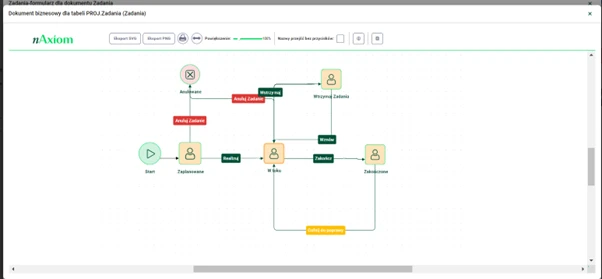
12. Comments and attachments.
The comments and attachments feature allows you to add notes, store documents and materials related to the project, and track the history of changes. This facilitates communication within the team and makes all important information available in one place, which minimizes the risk of errors. At the bottom of the form is the attachments section, which allows users to add documents related to a given stage. This feature allows you to store materials centrally, which minimizes the risk of losing important information and makes it easier to find them quickly in the future.
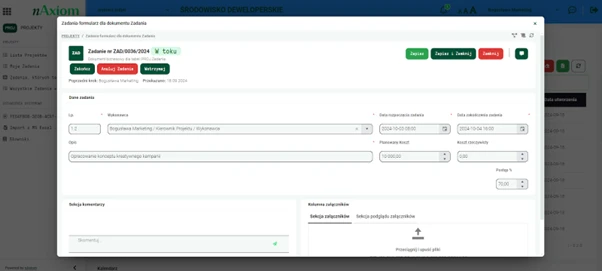
The comments section allows for ongoing communication within the team, which promotes better work coordination and quick response to changes. Additionally, the visible attachments section allows you to upload files such as specifications, reports or work materials, so that all important information is available in one place.
13. Advanced document preview and management functions.
Advanced document preview and management functions allow you to view attachments directly in the application, add notes and collaborate on documents in real time. This ensures that information is up to date and promotes teamwork.
Why is it worth implementing a project management application?
Implementation of the "Project Management" application is a number of undeniable benefits. The system fully automates the processes related to project management - from planning, through implementation, to final settlement. Thanks to this, they become more effective, their transparency increases, communication and cost control improve, and the risk of errors is significantly reduced. Implementation of the application is an investment that saves time and increases the efficiency of teams' work. The application is a tool supporting the strategic goals of the organization and contributing to its development, growing with the company and adapting to its needs.
Tell us your problem and we will suggest how you can solve it.
We take very seriously every question addressed to us. If you tell us what you need, we will discuss together which solutions will best meet your expectations. If you want to learn more about the nAxiom platform, we will tell you and provide you with additional materials. And if you would like to take part in a webinar, we will tell you when the next online meeting will take place and what topics it will cover.
